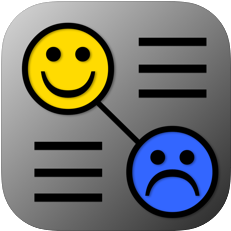
OntoMood
Here is a quick overview of how to use OntoMood: Select how you are feeling by clicking on one of the mood items.
Then press the round button with the tick mark in the lower left to save this into the database.
In the tab bar on the bottom you can switch to viewing your recorded mood and emotion history, get some analysis, change settings, and get some info about this app.

